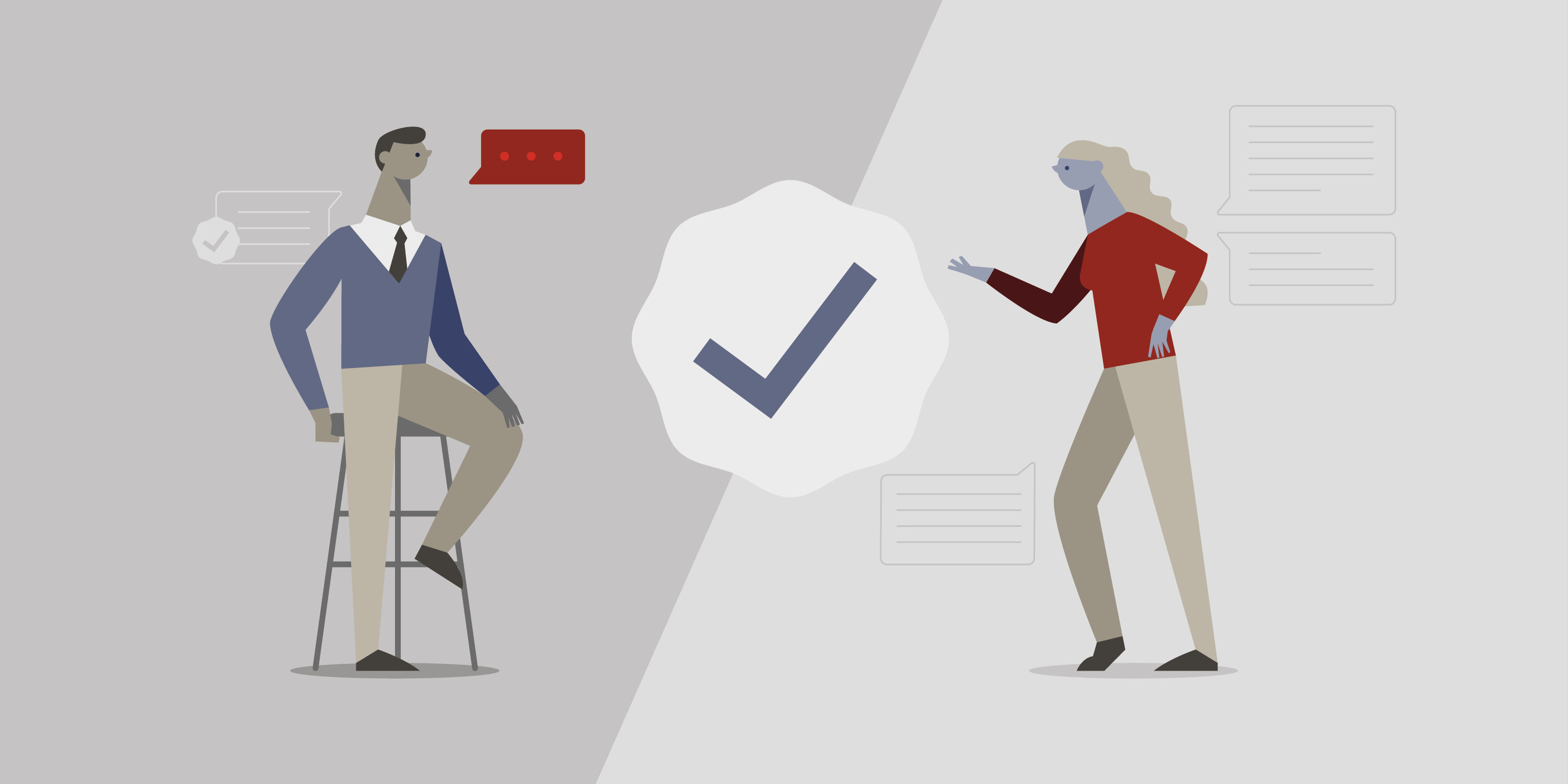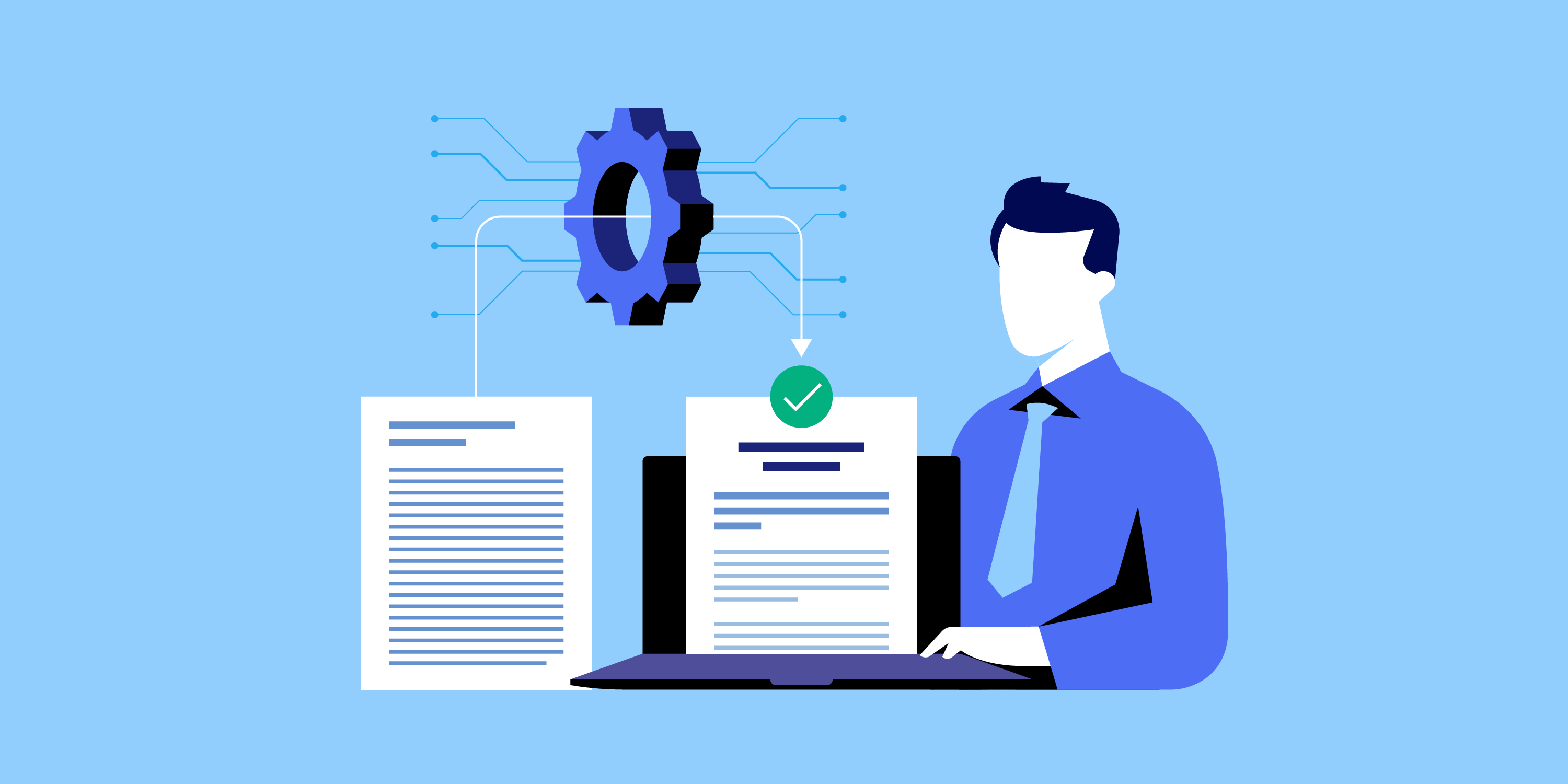How To Do Boolean Search For Recruitment

Dann Albright is a writer and researcher specializing in human resources and finance.
Searches—even ones that seem very specific—can come back with thousands of results, forcing recruiters to wade through resumes and profiles for days. What if there was a better way?
Online resume databases and professional networking sites like LinkedIn give recruiters access to hundreds of thousands of candidates. Not to mention Google. They're powerful resources.
But those databases and sites are a mixed blessing.
What if you could reduce the number of results from those searches?
What if you could get significantly more specific candidates from your searches?
Wouldn't that make your job easier?
All you need to do is understand the basics of Boolean searches.

How Boolean Search Recruiting Makes Your Life Easier
We will get to the details of Boolean searching and Boolean search strings in a moment. For now, just know that it's a way to get more targeted search results from a database or social media site.
That might not seem like such a big deal. But let's compare it to one of the standard recruitment methods: posting to a job board.
When you post a job, you get in front of a select group of people: those who use the job board you post on. This could be a small number of people on a specialized board or a huge number on more general ones.
In the case of job board aggregators like Indeed, you'll get in front of even more people.
But that doesn't mean the right people will see your job. Even if they do, there's no guarantee that they'll reach out to you. Instead, you'll have to filter through dozens of applications from people who aren't qualified (some poorly qualified candidates are bound to get through even with an applicant tracking system).
Let's look at how recruiting using Boolean searches solves those problems and offers relevant results.
1) You control where you run the candidate search. That means you don't have an aggregator sharing the job with thousands of job seekers you aren't interested in. You choose the database or social network.
2) You create targeted searches. With the Boolean search, you can create searches that target the most important criteria in your candidate profile. You can narrow your list to people who have the right experience, job title, live in the right city, and are interested in finding a job soon. Or you can search more broadly if your criteria are flexible. It's up to you.
3) You avoid the wrong candidates. Finally, Boolean search keeps under-qualified applicants with the wrong skillset from reaching out. When you're driving the process and choosing the candidates, you're in control. This saves you a huge amount of time—and makes it harder for unqualified candidates to get through the talent acquisition process.
Let's take a look at how you actually run these searches so you can see how they'll fit into your own workflow.
What's A Boolean Search In Recruitment?
A Boolean search uses specific words to better tell search engines what you're looking for. It lets you choose a combination of keywords and their relations to each other for more specific, targeted search results. Importantly, it helps recruiters find candidates that better match job criteria.
To get these highly targeted results, you use Boolean search operators. Here are the six Boolean search operators you should use in your search query for relevant candidates.
AND
The AND operator performs a simple function: it tells the search engine (or database) that you only want results that include two or more specific keywords.
For example, if you run a search for "software developer," you might get results that include just the word "software" and some that just include the word "developer."
So you might get software testers and real estate developers in your results.
Searching for "software AND developer" ensures that your results include both words. You could get even more specific by searching for "software AND developer AND saas," for example, if you have more terms you're interested in.
OR
The OR operator tells the search engine that you want results that include at least one of the terms you've searched for.
Let's say you're looking to recruit a new employee for a company with offices in Denver and Tampa. They're willing to hire in either location. You might search for "Denver OR Tampa" to create a talent pool in both cities.
If you're wondering why you'd use OR when search engines often return OR-style results by default, don't worry. We'll talk about how you can combine OR with other operators and it'll become clear.
It's also worth mentioning that different search engines use different algorithms. Some might prioritize results differently than you expect. So it's worth using OR if it's applicable to your search.
NOT
The NOT operator lets you search for one keyword while excluding results that also contain another.
Let's say you're looking for people with executive experience. If you search for "executive," your results are likely to include executive assistants. Searching for "executive NOT assistant" solves this problem.
* (asterisk)
The asterisk serves as a wild card in your search. This might not sound that useful at first, but some search engines are very literal. If you search for "fabrication," they'll only give you results that specifically say "fabrication."
But what about if you're searching resumes and you want to include people who used the word "fabricating" in their resume, too?
The wild card can help you.
Just search for this: "fabricati*".
The search engine will return results that include any word starting with "fabricati." This is especially useful when you're searching a database that includes multiple types of records or records that vary widely in their formatting (like resumes).

" " (quotation marks)
When you put a phrase in quotation marks, a search engine will return only results that include that exact phrase. Importantly, that includes spaces.
So if you search for "Jason Jones" (including the quotation marks), you'll only get results that include the name "Jason Jones." Without the quotation marks, you might get any record that includes "Jason" or "Jones."
( ) (parentheses)
The true power of Boolean searches isn't in the operators. It's in the fact that you can combine those search operators. And that's what parentheses help you do.
Let's look at an example. We'll say you want to find a software developer named Jason Jones. Or maybe Jason James. You can't remember which. If you search for "software developer Jason Jones James," you're going to get a huge number of results.
So we'll use Boolean operators. We'll search for "software developer OR software development AND Jason Jones OR Jason James."
It seems like that should work. But without parentheses, you'll get unpredictable results (if you get any at all). So we'll use parentheses to group our search terms (along with a wild card to clean up the search string):
"software develop*" AND ("Jason Jones" OR "Jason James")
Now the search engine understands what we're looking for.
As you can see, Boolean searches can get complicated fast.
But if you're willing to spend a few minutes perfecting your search terms, you'll get much better results. Use as many operators as will help you find what you're looking for. You might not think that you need to use an asterisk or parentheses, but they can make or break your search.
Use Boolean Search To Find A Candidate Match
As you've seen in the examples above, Boolean searches can come in handy when you're searching based on any criteria.
Before you start picking out search terms, though, think carefully about the criteria you use to select your candidates. To source the best candidates efficiently, you'll need to give some thought to these factors for every position:
Location
Recruiters search by location all the time. Unless you're looking for remote candidates, you'll have a city or two in mind. Using AND and OR searches are great for this.
If you're open to remote candidates, you can also include "remote" in your search. That might help you find candidates who don't list a location or specifically note that they're looking for remote positions.
You'll also have to be careful when using Boolean searches for location. Few jobs absolutely require that a candidate lives in a specific city. It may be better to use a ZIP code search with a 50-mile radius, for example. If you know the ZIP codes in your area well, you could also use wild cards: "805* OR 804* OR 802*," for example.
Skills and experience
This is often the basis of your search. You need to find people that have the skills and experience that will help them succeed in the position you're sourcing.
You'll save time if you give this a lot of thought before you start searching. Let's say you're looking for a graphic designer. You could just search for "graphic designer." But that will get you thousands, if not tens of thousands, of results.
What can you use to narrow down the search?
You might start with a specific piece of software. Maybe your company doesn't want to pay for Photoshop, so you need someone with Pixelmator experience. Or GIMP expertise. That's something to keep in mind when you search.
And not every company has the same graphic design needs. Some need billboards designed, while others need brochures or mailers. Think about what you'll be asking your designer to do. Then search for someone with experience in those tasks.
Boolean search recruiting is well-suited to finding candidates with a very specific combination of skills and experience.
By using AND statements as well as getting specific with parentheses and wildcards, you can find just about anything you're looking for. Let's create a search for a candidate who has experience in graphic design with Photoshop or Sketch software and has worked on display ads or posters:
- "graphic design" AND (Photoshop OR Sketch) AND (display ad* OR poster*)
No problem. Now you can combine that with other search criteria to find the perfect candidate.

Opportunity
This is a little more difficult—few people say on their resume or profile that they're looking for a specific type of job, but you can make some assumptions based on other facts.
For example, if you're looking to source a project manager with little experience, you may not want to search for "project manager." Instead, you can search for "project coordinator" or even "administrative assistant" to start finding the people that would be a good fit.
You can also search for phrases like "new opportunity," "interviewing," or similar terms to find people who are actively looking for jobs (this is especially useful on LinkedIn, where not everyone is looking, but many people update their headlines with relevant information).
Compensation
Not many people put their salary requirements in their resume. But you can make an educated guess based on experience.
For example, searching for someone with "manager" in their experience is likely to find people who are looking for a higher salary than those with "assistant" in their title.
You can also try running searches for passive candidates with specific amounts of experience. Some job searchers detail the number of years' experience they have in a particular field.
It's hard searching for this unless the search engine has a specific field for it, but you can always try "10 years experience" and see if it narrows your search a bit.
Just keep in mind that people have widely varying compensation requirements. It's hard to search for people based on what they want to make. You should know your budget before you start searching, but remember that great hires are the best investment you can make for your company.
Availability
Luring someone away from a job they have is much harder than hiring someone who's already looking. It saves you a lot of time and doesn't require nearly as many "Would you consider taking another job?" emails.
There are two main ways you can gauge whether someone's available. The first is when they posted their resume. If they just posted or updated their resume within the past couple months, there's a chance that they're looking for another job. Or at least open to considering one.
The other option is using a Boolean search to find people with "looking," "available," or "interviewing" in their profile. This is a hit-or-miss solution, but it can help you find the first round of candidates to get in touch with.

Conclusion: Start Recruiting More Efficiently With Boolean Searches
Experienced recruiters can find dozens of qualified candidates every hour by using carefully crafted Boolean searches. There's no way you're going to get that many by cold calling or posting to a job board.
But it takes time to get to that level. When you first start using these searches in your recruiting process, you may get some unpredictable results. It takes practice to reach the full potential of Boolean searching. Keep that in mind when you're getting started.
Also, remember that you'll rarely get the perfect search on your first try. You might end up with only a few results, or way more than you were hoping for. You may realize that a particular search engine is interpreting your search differently than you intended. Crafting the perfect search is a process.
As you gain experience, though, you'll get a feel for how to create the most effective searches.
The most important thing is to just get started.
- Do you use Boolean searches for your recruiting efforts?
- Have you found them to be effective?

Dann Albright is a writer and researcher specializing in human resources and finance.